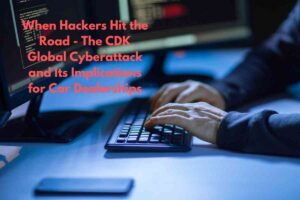Pixel Watch Unveils a Fresh Look: App Icons Now Grace Wear OS Tiles

Pixel Watch Unveils a Fresh Look: App Icons Now Grace Wear OS Tiles
Hey, Pixel Watch fans! If you’ve been swiping through your Wear OS Tiles lately, you might’ve noticed a little something extra peeking out at you. As of March 25, 2025, Google has rolled out a subtle yet delightful tweak to the Pixel Watch with the Wear OS 5.1 update—app icons are now making a cameo appearance on your Tiles! Let’s dive into what this update brings to the table and why it’s a small change worth celebrating.
A Quick Flash of Personality
Picture this: you’re flicking left or right through your Tiles—maybe checking the weather, your fitness stats, or a quick Google Maps shortcut—and for a fleeting second, a circular app icon pops up at the top of the screen. It’s not there to steal the show; it vanishes after a moment, leaving you with an uninterrupted view of your Tile’s data. This little overlay is more than just eye candy—it’s a nod to the app behind the magic, giving you a visual cue about what’s powering that handy snippet of info.
This isn’t a brand-new concept for Wear OS enthusiasts. The design element traces its roots back to the Wear OS 3 debut in 2021, popping up in Google’s announcements and developer docs over the years. But for Pixel Watch users, it’s been a quiet rollout. According to reports, Google started sneaking this feature onto devices in recent months, and it became more noticeable after some users reset their Pixel Watch 3 around December or January. Now, with Wear OS 5.1, it’s officially part of the experience.
Why It Matters (Even If It’s Small)
Okay, let’s be real—this isn’t a groundbreaking overhaul. The Tiles themselves haven’t changed, and you’re not getting new functionality here. But that’s kind of the beauty of it. It’s a nice touch. A sprinkle of polish that makes your smartwatch feel a bit more cohesive and alive. The app icons add a dash of context—sure, you probably already know your weather Tile comes from the Weather app, but seeing that familiar logo for a split second ties it all together.
Plus, it’s a thoughtful detail for those of us who love the little things. The icons appear in a sleek circular overlay, hovering briefly before fading away. It’s unobtrusive—only popping up where the data rings sit, so it doesn’t mess with the info you’re actually trying to see. For a platform like Wear OS, where glanceability is king, this strikes a perfect balance between form and function.
A Quiet Rollout with Big Vibes
Google hasn’t exactly shouted this update from the rooftops, which makes it feel like a hidden gem for Pixel Watch owners to discover. If you’ve got a Pixel Watch running Wear OS 5 (or now 5.1), keep an eye out next time you swipe through your Tiles. It’s been spotted on both the Pixel Watch 2 and 3, so no need to feel left out if you’re not rocking the latest model.
Interestingly, this tweak seems to have been brewing for a while. Some eagle-eyed users noticed it after resetting their devices earlier this year, but it’s now tied to the broader Wear OS 5.1 update hitting watches as of March 2025. It’s a small sign that Google’s still tinkering with Wear OS, refining the experience even as bigger features (like new Tiles or app updates) grab the headlines.
What’s Next for Wear OS?
This app icon addition might be a minor update, but it’s got us wondering what else Google has up its sleeve for Wear OS. The platform’s been on a roll lately—think public transit directions in Google Maps, redesigned Tiles for apps like Contacts, and deeper smart home controls via Google Home. Could this be a hint of more visual flair coming to the interface? Or maybe just a one-off treat for Pixel Watch users? Either way, it’s a reminder that Wear OS is evolving, one swipe at a time.
Your Turn to Swipe and See
So, next time you’re wrist-deep in your Pixel Watch, take a moment to appreciate the little app icons dancing across your Tiles. It’s a quick hello from the apps you rely on, and a sign that Google’s paying attention to the details. Have you spotted this update yet? Let us know in the comments—what do you think of this tiny but mighty change?
Stay tuned for more Wear OS goodness, and happy swiping!