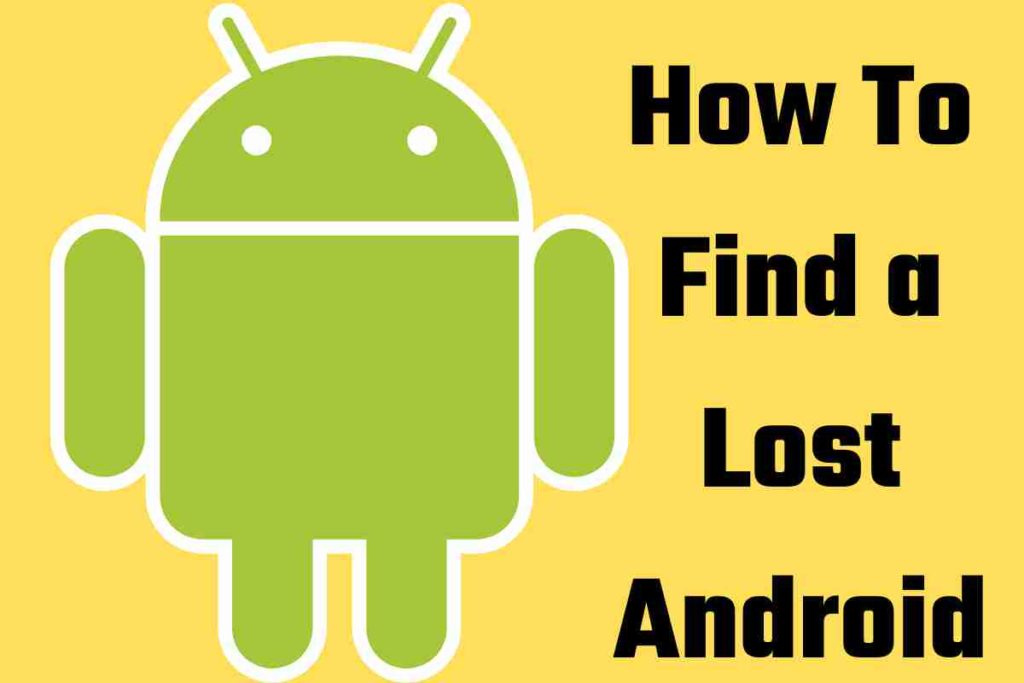If you have lost your Android device, there are several steps you can take to try and locate it:
- Try calling your phone: If your phone is nearby and the ringer is turned on, you may be able to hear it ringing.
- Check your Google account: Go to the Android Device Manager website (https://www.google.com/android/find) and sign in with your Google account. The website will show you a map of the last known location of your device, and you can also choose to play a sound on your device to help you locate it.
- Use Google Maps: If your device was signed in to your Google account when it was lost, you can use Google Maps to see its location. Open the Google Maps app on another device, tap the menu icon, then tap “Your Timeline” and look for your lost device.
- Check with your carrier: If your device is not found, you can contact your carrier and ask them to track your device using the IMEI number.
- Use a third-party app: There are several apps available on the Google Play Store that can help you locate your lost device, such as Lookout, Find My Device and Prey Anti Theft.
It’s important to note that these steps may not work if your device is turned off or if the battery is dead. It’s also a good idea to regularly back up your device’s data and to set a screen lock or password to protect your personal information.
Follow us on Twitter